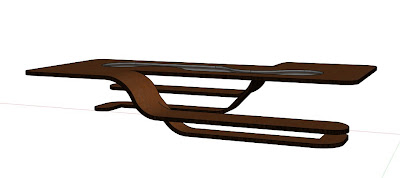http://files.filefront.com/13916920
PLEASE NOTE - elevators are activated by shooting at them.
I have two engineering final exams on the 22nd and 23rd so i'm submitting my exp3 as is, in it's raw form, as i need to desperately study these next couple of days. the model is more or less finished and all the submission criteria are satisfied however theres still a little bit i would like to clean up. i haven't yet justified any of my work on the blog and i'm not sure if i will have time to. i'm not sure whether this is an important or assessable aspect of the submission, nevertheless i know it's important that i explain and comment on my work and if i dont have time before the submission date i will do so after my last exam on tuesday afternoon, if this appropriate. this was not a rush job i spent a lot of time on my model and on the rest of the submission i've just run out of time for the presentation of my work.
Saturday, June 20, 2009
EXP3 final submission screen captures
Bridge - PRADA
Below bridge - Madonna
Prada's space is contained within the bridge which exerts power over the scheme but not in an agressive way, retaining the feminine curveature associated with womens fashion. the curved space under the span is a Prada showroom/store which draws some inspiration from the stepped shelving in the New York store designed by REM Koolhaas. the bridge also contains a decorative concrete section which is in the pattern of a weave, i felt this was a way of bringing concepts of fashion and construction together.
i tried to keep the prada space clean, simple and elegant with a very clear and defined form.
Madonna's space i felt was very representative of her. the curvacious form, the red ambience and the bites taken out of the structure relay a sensual experience. it is powerful but in a different way to that of the bridge. it's only a minor part of the scheme but it draws its power by being shocking and in-your-face, obscene and erotic. i feel these qualities reflect it's clients rise to influence through stimulating visuals, daring music videos and sex appeal.
The meeting space emerges from the Prada space so it's design is more inclined towards the style of Prada. The space can be used to house executive offices and architecturaly i feel is the most engaging in he scheme. it consists of curved spaces with large windows on each end bending in different direction and unified by a central curvacious column, continuing with the curved motif of the scheme which exerts power and femininity

















madonna's space before it went disco


Below bridge - Madonna
Prada's space is contained within the bridge which exerts power over the scheme but not in an agressive way, retaining the feminine curveature associated with womens fashion. the curved space under the span is a Prada showroom/store which draws some inspiration from the stepped shelving in the New York store designed by REM Koolhaas. the bridge also contains a decorative concrete section which is in the pattern of a weave, i felt this was a way of bringing concepts of fashion and construction together.
i tried to keep the prada space clean, simple and elegant with a very clear and defined form.
Madonna's space i felt was very representative of her. the curvacious form, the red ambience and the bites taken out of the structure relay a sensual experience. it is powerful but in a different way to that of the bridge. it's only a minor part of the scheme but it draws its power by being shocking and in-your-face, obscene and erotic. i feel these qualities reflect it's clients rise to influence through stimulating visuals, daring music videos and sex appeal.
The meeting space emerges from the Prada space so it's design is more inclined towards the style of Prada. The space can be used to house executive offices and architecturaly i feel is the most engaging in he scheme. it consists of curved spaces with large windows on each end bending in different direction and unified by a central curvacious column, continuing with the curved motif of the scheme which exerts power and femininity

















madonna's space before it went disco


EXP3 unrealED tips
it's possible to model some very organic shapes in UT using the 2D shape editor and a combination of booleans operations ie. intersect and deintersect. This has several advantages over importing from sketchup such as
- better lighting
- better compatibility within model (lines match up between seperate components)
- ability to edit, scale and make changes to your model quickly
- freedom to apply any/as much textures as you want
- can actually be faster once you get it set up
- certain geometry can be modeled quicker and easier (hollow organic shapes, rooms, doorways etc)
The key to success in modeling purely in UT as i have is organization. UT is prone to glitches but i found they can be avoided if care is taken.
- rebuild before using intersect/deintersect to avoid intersecting non existant architecture
- intersect complex components into single brush. EXPORT EVERY BRUSH YOU CREATE and name in an organised way. My model is made up of about 30 or so complex brushes so if i somehow loose my UT file i could rebuild the entire model from scratch in a couple of hours just using saved brushes. this has obvious advantages.
- dedicate free working space to constructing brushes. i sometimes start a new file just to make a brush
- keep a pad of paper with any significant measurements of your components written down for quick reference
use as large a grid spacing a you can for as much of your model as you can afford. this saves a lot of time in the long run. use mulitiples of 8/16/32 etc for arbritrarliy sized components
- allign brushes with the largest possible gridline
- concieve your design as far ahead as possible before modelling, saves a lot of double handling. also learn techniques before starting to model, this improves your model as many students model only to the extent of their technical ability.
UTed has many features that are useful and often overlooked.
-2d shape editor allows you to create a complex plane surface and extrude it both linearly and rotationaly in x,y,z direction(useful for path building, note center of rotation point in 2d editor), extrude to point (usefull for pitched spaces and can be booleaned to desired length later, this is an advantage over SU as it is easier to make curved, hollowed space in 2d editor)and extrude to bevel.
when using 2d shape editor SAVE EVERY INDIVIDUAL 2D PLANE YOU USE as this can be a source of glitches. do not reuse the same 2d file for multiple shapes as this can lead to dissapearing faces.
also in 2d shape editor note that you can segment your lines linearly aswell as in bezier curves (EXTREMELY USEFUL) the deatail of the bezier curve can be set (right click menu)so that you can achieve extremely organic curves but use this with caution as it can lead to glitches, better off leaving your curves slightly boxy. also the grid in the 2d editor can be set to high resolution (right click).
other useful features in UT.
- duplicate. (right click on any geometry) no need for new brush
- array (tools menu) can array in x,y,z aswell as rataionally to create some cool effects.
also another tip if anyone's still reading. when importing sketchup model into ut have a texture on it, any texture, DOES NOT HAVE TO BE THE SAME TEXTURE YOU WILL USE IN UT, ut just needs to know how big the tiles are on the geometry so that it doesnt apply ridiculously minature tiling by default.
um thats it for now.
happy modelling.
- better lighting
- better compatibility within model (lines match up between seperate components)
- ability to edit, scale and make changes to your model quickly
- freedom to apply any/as much textures as you want
- can actually be faster once you get it set up
- certain geometry can be modeled quicker and easier (hollow organic shapes, rooms, doorways etc)
The key to success in modeling purely in UT as i have is organization. UT is prone to glitches but i found they can be avoided if care is taken.
- rebuild before using intersect/deintersect to avoid intersecting non existant architecture
- intersect complex components into single brush. EXPORT EVERY BRUSH YOU CREATE and name in an organised way. My model is made up of about 30 or so complex brushes so if i somehow loose my UT file i could rebuild the entire model from scratch in a couple of hours just using saved brushes. this has obvious advantages.
- dedicate free working space to constructing brushes. i sometimes start a new file just to make a brush
- keep a pad of paper with any significant measurements of your components written down for quick reference
use as large a grid spacing a you can for as much of your model as you can afford. this saves a lot of time in the long run. use mulitiples of 8/16/32 etc for arbritrarliy sized components
- allign brushes with the largest possible gridline
- concieve your design as far ahead as possible before modelling, saves a lot of double handling. also learn techniques before starting to model, this improves your model as many students model only to the extent of their technical ability.
UTed has many features that are useful and often overlooked.
-2d shape editor allows you to create a complex plane surface and extrude it both linearly and rotationaly in x,y,z direction(useful for path building, note center of rotation point in 2d editor), extrude to point (usefull for pitched spaces and can be booleaned to desired length later, this is an advantage over SU as it is easier to make curved, hollowed space in 2d editor)and extrude to bevel.
when using 2d shape editor SAVE EVERY INDIVIDUAL 2D PLANE YOU USE as this can be a source of glitches. do not reuse the same 2d file for multiple shapes as this can lead to dissapearing faces.
also in 2d shape editor note that you can segment your lines linearly aswell as in bezier curves (EXTREMELY USEFUL) the deatail of the bezier curve can be set (right click menu)so that you can achieve extremely organic curves but use this with caution as it can lead to glitches, better off leaving your curves slightly boxy. also the grid in the 2d editor can be set to high resolution (right click).
other useful features in UT.
- duplicate. (right click on any geometry) no need for new brush
- array (tools menu) can array in x,y,z aswell as rataionally to create some cool effects.
also another tip if anyone's still reading. when importing sketchup model into ut have a texture on it, any texture, DOES NOT HAVE TO BE THE SAME TEXTURE YOU WILL USE IN UT, ut just needs to know how big the tiles are on the geometry so that it doesnt apply ridiculously minature tiling by default.
um thats it for now.
happy modelling.
Subscribe to:
Comments (Atom)